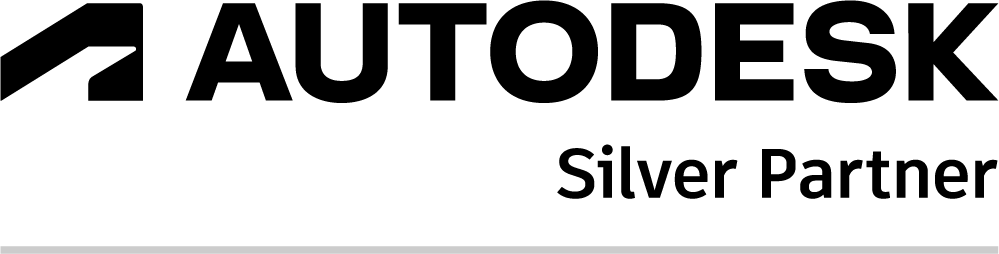AutoBOM – Automating the Bill of Materials Process with AutoCAD
ABOUT THE COMPANY
27Global worked with one of the nation’s largest manufacturers of exterior building products, supplying a wide range of solutions including siding, stone veneer, trim, windows, doors, and metal roofing systems. A team handling the most complicated projects in the metal siding and roofing group required a solution to improve lead time and increase accuracy.
OPPORTUNITY: Optimizing Enterprise Applications for External Users
The client’s previous suite of software products requires extensive manual interpretation and data entry in the process of transforming architectural drawings in AutoCAD into an order-ready bill of materials for client approval. Principally, this process is constrained by the out-of-the-box library and export functionalities in AutoCAD; as such, each step in this process that requires manual intervention was a candidate for automation. The client had previously attempted to build a desktop application to facilitate this process, but this product does not fully meet the needs of the business.
The client’s legacy drafting process, while deeply rooted in industry experience, was increasingly hampered by inefficiencies and manual workflows. Their design team faced several interconnected obstacles:
- Repetitive Manual Tasks: Drafters spent significant time performing layout creation, inserting and manipulating details, generating BOM (Bill of Materials) entries, and manually inputting data into the Oracle ERP.
- Cumbersome Revision Workflows: Even minor changes to panel layouts, colors, or profiles required redrawing components from scratch within AutoCAD.
- Error-Prone Data Handling: Manually transferring parts data to BOM spreadsheets and Oracle introduced frequent errors and wasted valuable time.
- Low Reusability: Each customization was a one-off. Drafters had no centralized way to reuse previous work, leading to duplicate efforts and inconsistencies.
The client needed more than a tool – they needed a scalable automation solution that would seamlessly integrate into their Autodesk ecosystem.
The Solution: AutoBOM, a custom .NET application integrated with AutoCAD
To solve these challenges, 27Global delivered AutoBOM, a desktop application built on .NET 8 Windows Forms, paired with a robust .NET (C#) cloud API hosted in Azure that tightly integrates with Autodesk AutoCAD 2025.
AutoBOM automates key drafting and BOM operations within the Autodesk environment, enabling drafters to create, customize, store, and reuse drawing components—dramatically improving efficiency and accuracy.
Technical Solution Overview
At its core, AutoBOM is a modular application that acts as the connective tissue between the client’s Dynamics CRM, Autodesk AutoCAD, Boomi, and Oracle ERP processes:
- AutoCAD-Driven Drawing Automation: Using custom profiles in AutoCAD 2025, AutoBOM reads project-specific attributes from the Dynamics CRM and dynamically generates layouts and cross-sectional detail drawings.
- Reusable Drawing Customization Library: Drawings customized from company standards to meet the specific conditions of the project are stored in Azure blob storage as .DWG files for instant retrieval and reuse, reducing redundant effort and increasing consistency.
- Smart BOM Generation: The application automatically calculates part lengths, clips, fasteners, and outputs a BOM formatted to closely match the ERP’s expected order entry data structure for fast, error-free import.
Key Technical Highlights
- Autodesk AutoCAD Automation Integration: AutoBOM programmatically interacts with Autodesk AutoCAD to create and modify DWG drawings based on CRM project attributes, bringing intelligence and repeatability to what was once a manual process.
- Cloud-Powered Drawing Reuse: Drafters can now retrieve saved configurations from a scalable library, modify them as needed, and deploy instantly, driving efficiency while ensuring design integrity.
- Oracle-Compatible BOM Interface: Ingesting Oracle’s product catalog via Boomi integration APIs aligns AutoBOM’s outputs with Oracle formatting standards, reducing rework and streamlining order processing.
RESULTS AND ROI
The impact of AutoBOM across the client’s drafting workflow has been transformational:
- Reduced Lead Times: Client estimates a 30% reduction in lead time from first request from the customer to order generation
- Accuracy Gains: Fewer human errors thanks to smart syncing between CRM data and Autodesk AutoCAD drawings.
- Enhanced Throughput: Drafters focus on creative and technical problem-solving rather than repetitive tasks.
- Faster Revisions: Change requests from customers or internal stakeholders can be processed in a fraction of the time.
- Consistency at Scale: With drawing customizations now stored and easily retrievable, projects maintain quality and standardization company-wide.
CONCLUSION
AutoBOM stands as a powerful example of how 27Global pairs business insight with technical expertise to deliver scalable, high-value software solutions. By extending the power of AutoCAD through automation and integration, we’ve equipped our client with a competitive edge, empowering their team to build smarter, respond faster, and scale with confidence.
EXPLORE OUR ENGINEERING AND CONSTRUCTION EXPERTISE
LEARN MORE ABOUT OUR AUTODESK PARTNERSHIP

Brandt Whittenburg is a Senior Consultant with a background in reporting and database management. He has extensive experience delivering exceptional software in the healthcare and financial industries.